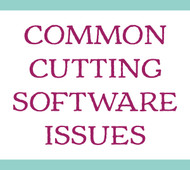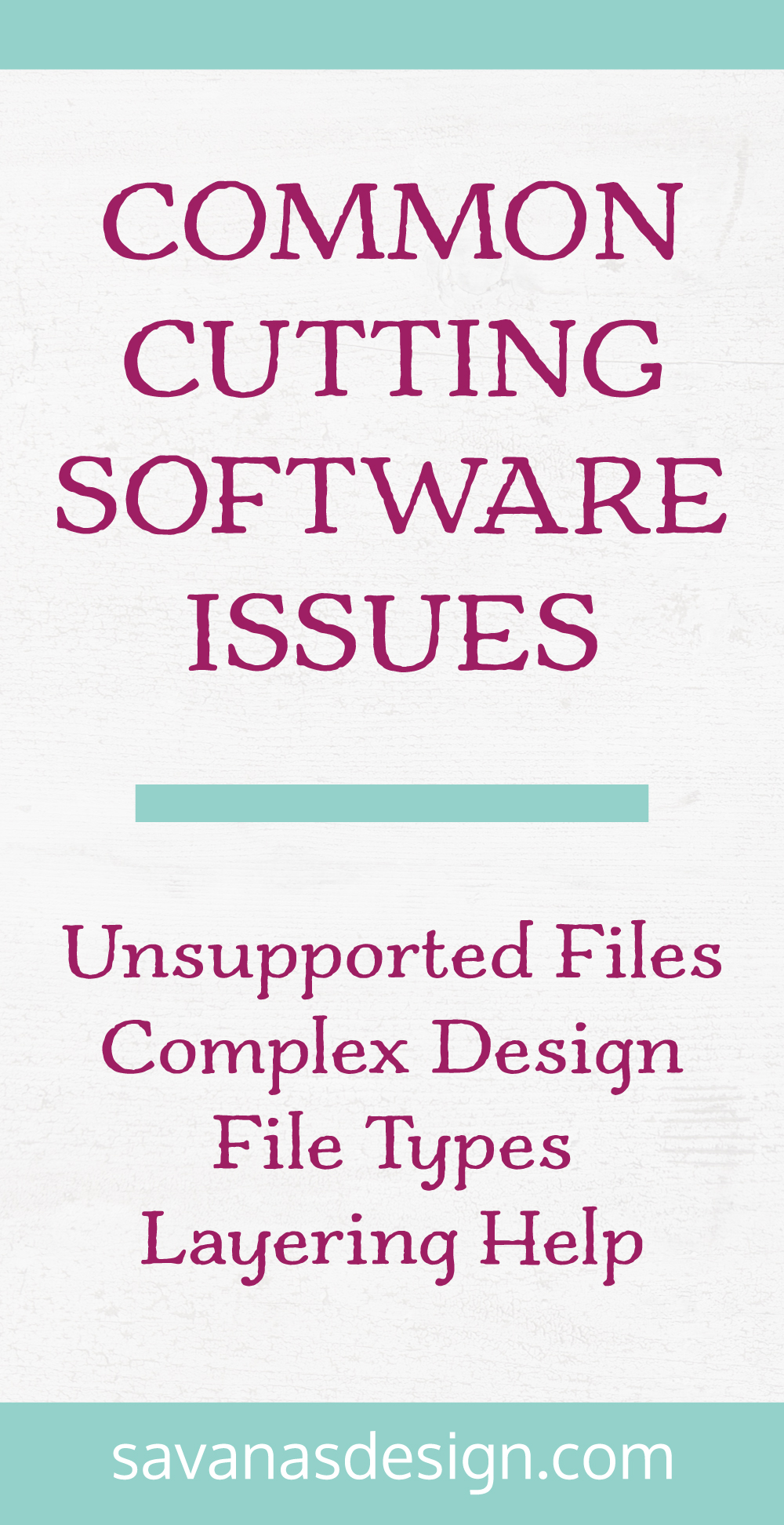Common Cutting Software Issues
Posted by Savana Price on 15th Apr 2020
This post contains affiliate links. If you decide to purchase something through a link in this article I may receive a small commission. Using or purchasing through an affiliate link does not cost you anything extra.
These are just a few of the most common cutting software issues I see on a regular basis.
Do Not See An SVG File
If you do not see an SVG file in your design folder there is a good chance that your file is not unzipped. Learn how to unzip here.
Alternatively, you may open the design folder and only see an internet browser logo or some other extension like .html instead of SVG. This is your SVG file. You will simply upload it to your cutting software as if it showed up as an SVG file.
File Type Not Supported
More often than not, if you have “file type not supported” or a similar message pop up, you selected the wrong file format for your particular cutting software. Keep in mind that if you are using the free edition of Silhouette Studio you will not be able to open SVG files, only DXF. You can upgrade to the Designer Edition to use SVG files (affiliate link).
Click here to find out which format you should be using.
Scattered Elements When Going to Cut
If you have scattered elements (which may include text) in your design you will want to make sure you are welding or attaching the design before you go to cut. Be sure to read my easy to follow explanation and solution to this issue here.
Learn how to Weld and Attach in Cricut Design Space.
Learn how to Weld in Silhouette Studio.
File Too Complex
The answer to this problem is not as clear-cut as other issues. Most of the time if you have a design that pops up an error message that the file is too complex, you must keep attempting to upload your design. This is typically a Cricut Design Space issue. You can find out more about this here.
Blade Having Trouble with Intricate Text
Overall when blade issues arise you may need to adjust your blade cut setting or make the design much bigger to help your blade out. If you want to thicken your text, it may be much more involved and will require some sort of vector editing software such as Illustrator or Inkscape. Learn how to thicken text for cutting here.
Help with Layering
You can see my layering guide for better techniques in Cricut Design Space.
Help with Vinyl
If you need help choosing a proper vinyl that will work well for your project, please be sure to check out our vinyl guide.