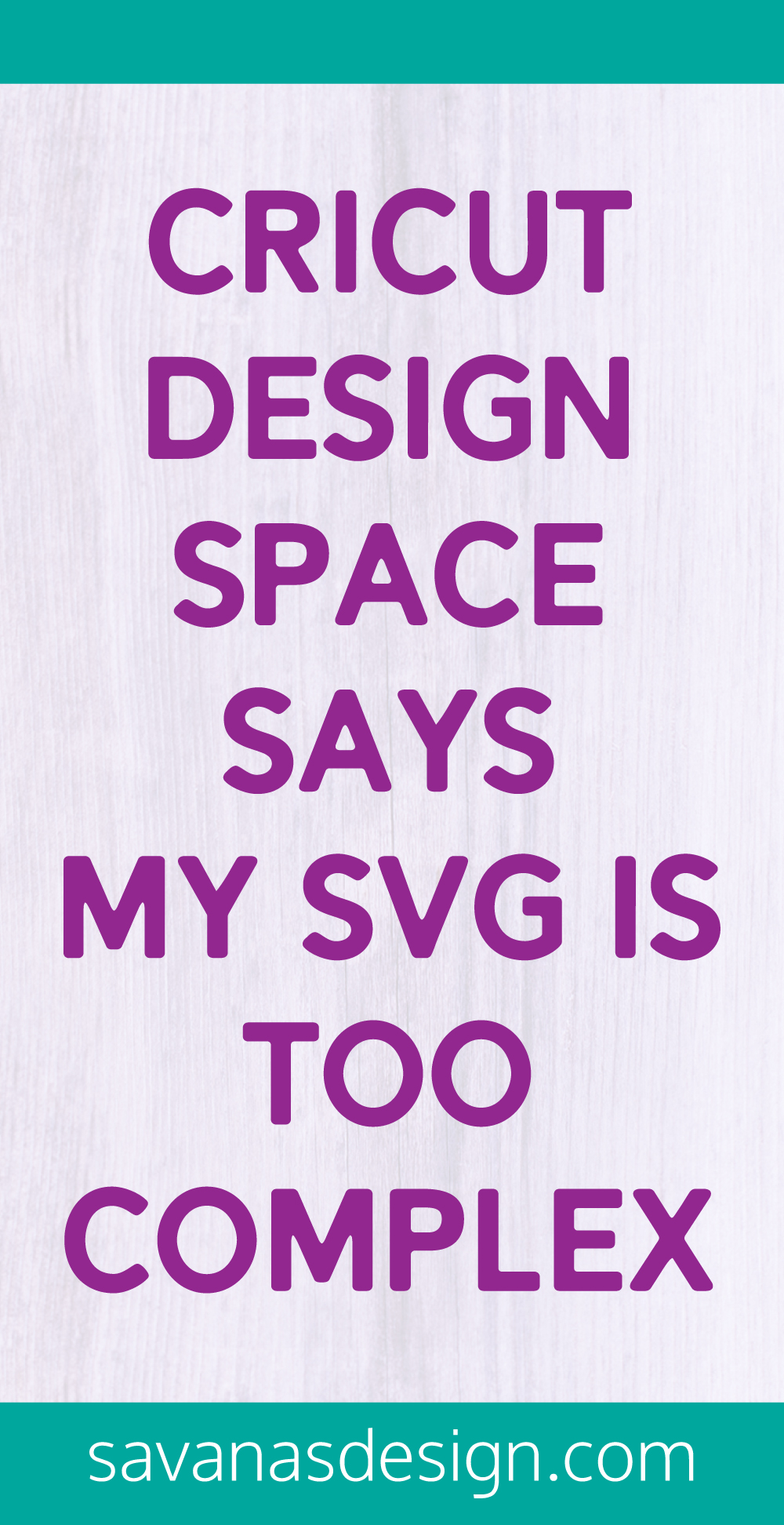Cricut Design Space Says My SVG is Too Complex
Posted by Savana Price on 12th Mar 2020
When you go into Cricut Design Space and upload an SVG file to cut out, you may occasionally see a message that says something like “file is too complex.” In this article I will explain why you may see a message like this and how you can fix it.
Why Does Cricut Design Space Say My File is Too Complex?
This may happen when a file has a lot of detail. Often when this message pops up – the design has a lot of text or extra details, thus making it complex! I’m not 100% sure why Design Space sometimes shows this message but I am guessing it gave up trying to upload the file and in turn pops that message up.
How Do I Upload My File?
As I believe this is just a bug in Design Space, I recommend waiting a minute or closing out of the Design Space program. Then, you may need to try uploading the file another 2 to 3 times before it actually uploads properly. On rare occasions I’ve had to try about 5 to 7 times before it would upload. Some potential causes are a Design Space bug, internet connection not strong enough, internet connection going in and out, browser issues, along with many other possible reasons.
That's it! Until Cricut Design Space releases an update that fixes this type of bug once and for all, this is the only workaround that I have figured out. You can also try to open up the file in a vector editing software such as InkScape or Illustrator and Weld it together (or Make a Compound Path). This may help Cricut Design Space find it as a little less complicated to read!