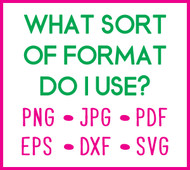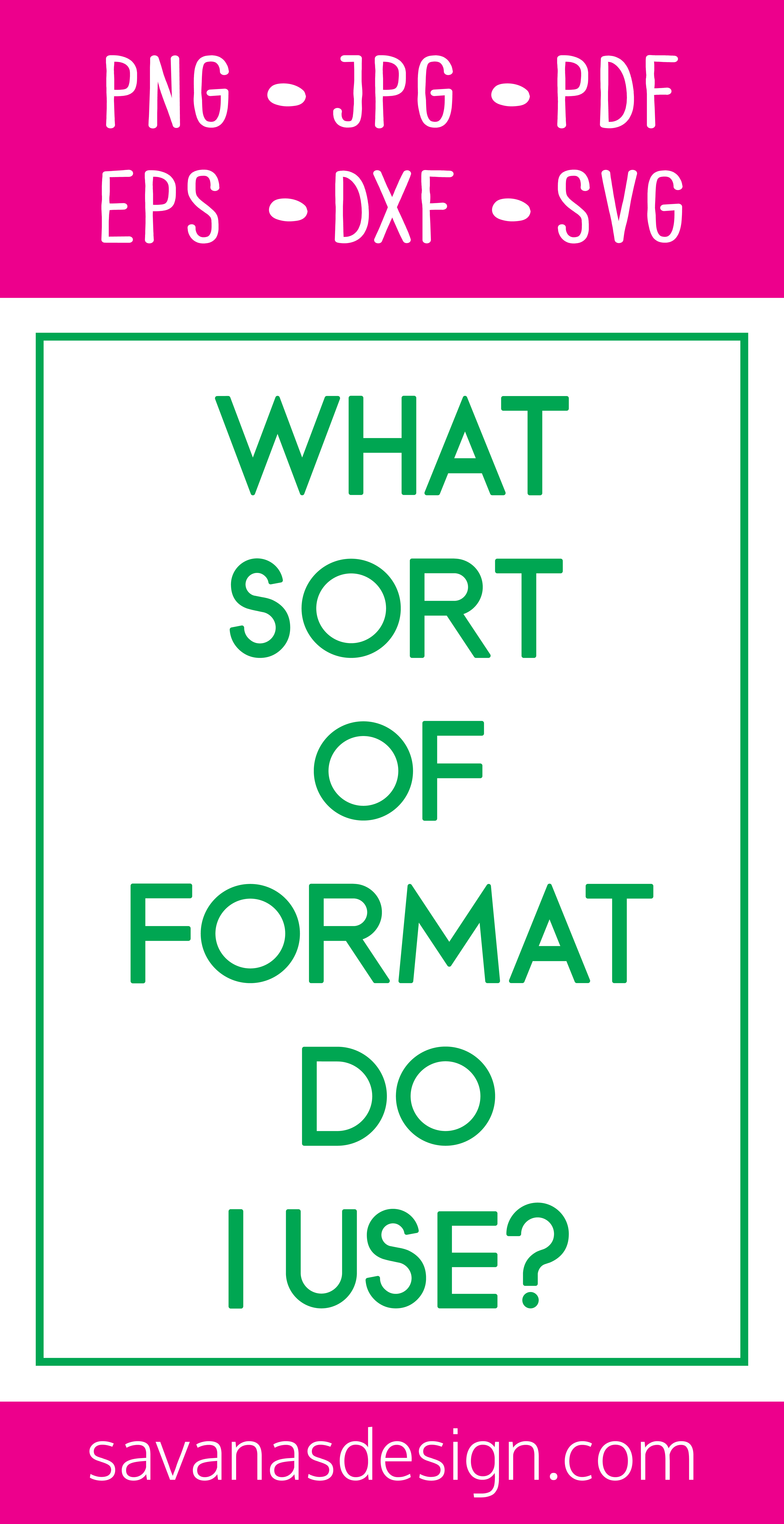What Sort of Format Do I Use
Posted by Savana Price on 4th Mar 2020
This post contains affiliate links. If you decide to purchase something through a link in this article I may receive a small commission. Using or purchasing through an affiliate link does not cost you anything extra.
When you are first learning all about your Cricut or Silhouette machine you may download a design and see that it has all sorts of different options for formats. In this guide I will help you understand the types of files you may see and how they are typically used.
As a quick side note – if you try to upload a format into your cutting software and see a message that says something like “unsupported file type” chances are you are using the wrong format.
PNG
What is a PNG?
A PNG is a raster graphics file format that supports lossless data compression. Not only does it support transparency but PNG files provide amazing image quality.
When would I use a PNG?
PNG files are mostly used for the web. You may have some luck with printing, but your colors may look slightly different. When using for the web, you will still want to make sure your PNG is saved in RGB format so your colors do not look weird on screen. In the cutting world you may want to use a PNG for tracing purposes – but that is recommended only as a last resort.
JPG
What is a JPG?
A JPG provides images in a lossy compression. This tends to be great for image compression purposes, but terrible if you care about quality – especially on the web.
When would I use a JPG?
You would most likely use a JPG image when you want to print. You may also use a JPG as an option for a smaller file size on the web, even though you will lose quality. The tradeoff for quality may be worth it if you wish to have a site that loads quickly.
What is a PDF?
A PDF file is a portable document format. It can include more than one “sheet” in one file! Think of it like a digital booklet.
When would I use a PDF?
PDF files are mainly used to create a digital copy of a work. It is also typically a great option to print. Check your document preferences and make sure the color choices are set to CMYK for printing. PDF files are also great for editing purposes, depending on your need. For instance, adding text to an invitation template is a simple task, but you would not want to edit a vector in a PDF.
EPS
What is an EPS?
An EPS is a PostScript program. It serves as a container for both vector graphics as well as rasterized graphics.
When would I use an EPS?
You usually would not want to use this file format for cutting purposes. It is perfect when you wish to edit the file in a program like Adobe Illustrator or Inkscape. Once edited, you can save the file in whatever format you want. Keep in mind that if your original file is rasterized, saving it out in a vector format will not make the design truly vector, it will still be rasterized. You will need to do some tracing or manual vector work to have a vector graphic that is ready for cutting.
DXF
What is a DXF?
A DXF file is a CAD data file developed by Autodesk.
When would I use a DXF?
DXF files are not my first choice when wanting to cut a design in cutting software. But, it will get the job done. DXF files use a series of straight lines to mimic curves, which is not always the prettiest look. If you own Silhouette Basic Edition you will only be able to use DXF files. I highly recommend upgrading to the Designer Edition to use SVG files. You will be glad you did!
SVG
What is an SVG?
An SVG file is a Scalable Vector Graphic. It is often used for internet icons, game graphics, and cutting file formats.
When would I use an SVG?
If your cutting software allows you to use SVG files, utilize it! You do not need to use another file format ever again if you wish to cut your file. Keep in mind that sometimes an SVG file may show up as an .XML or .HTML file format (which may also show up as an internet browser icon). You will simply upload that file into your cutting software as if it were an SVG, because it is. Why might it show up differently? An SVG may show up as some weird format or icon because your computer does not recognize SVG format, so it is a great thing your cutting software does recognize it!