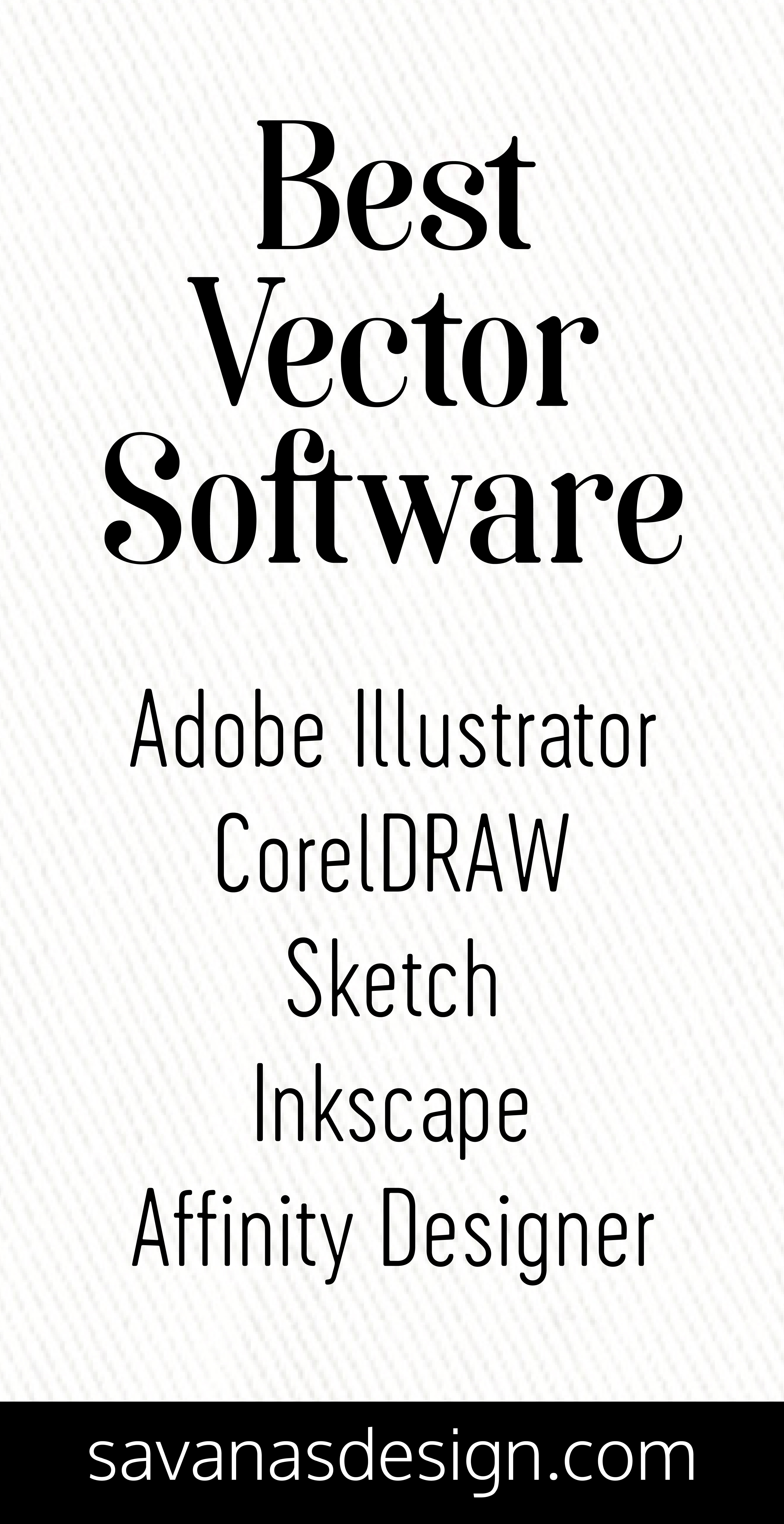Best Vector Software
Posted by Savana Price on 3rd Jun 2020
In this article I am going to compare some of the leading vector editing software options. As a designer, it is important to work in exactly the right software that fits your needs. All of the software choices on this list are considered industry standard options - with Adobe Illustrator and CorelDRAW taking the lead. Sketch is considered industry standard for Application design. In modern times, I think it’s important to point out the best of the best - and in this article I will not bother to compare other software that still needs some time to improve or was considered good back in the day when it doesn’t quite live up to our modern needs in vector design. Here you will see the pros and cons of each software and see what fits you best for your future endeavors in vector design or if you should consider making a software change.
1. Adobe Illustrator
Adobe Illustrator is by far considered THE industry standard in the world of vector software. This is mostly because designers all over the world are well rehearsed with and trained using the software. This makes working with other designers much easier because you will know how to bundle everything together in the right file formats to send over. In the design industry, it is a huge downside if you do not know Adobe software at all, but that doesn’t mean it has to be your favorite software to work in.
Pros:
- Industry Standard
- Tool Option
- Easy To Work With Other Designers
Cons:
- Pricey - Monthly Cost
- Steep Learning Curve
- Must Have Good Computer
Who Benefits: Web Designers, Graphic Designers, Sign Designers, Vinyl Designers, Vector Artists, Web Designers
2. CorelDRAW
If Adobe Illustrator is out of the question, most designers turn to CorelDRAW. My best advise is to try out their free trial to see if their software will work out for you. You may find it difficult, or you may find it much easier to handle - it just depends on preference. One upside to CorelDRAW is that it is a one-time purchase. This makes it a much more realistic option when it comes to price. They also offer a subscription option if that makes more sense for your budget.
Pros:
- One-Time Purchase
- Professional Company That Has Been Around For Years
- Easy To Work With Swatches and Tool Dialog Boxes
Cons:
- Pricey But One-Time Purchase
- Learning Curve
Who Benefits: Sign Designers, Logo Designers, Graphic Designers, Artists
3. Sketch
Sketch is considered the industry standard for application and mobile design. It is very easy to get the hang of, even if you have little experience in other complicated software. This makes it a great initial choice for designing. The price is very fair. If you are working with mobile applications, tablet applications, or similar UX design you will most likely want to at least give Sketch a try. Chances are, you will LOVE it!
Pros:
- Great for UX Design
- Create Mobile and Tablet App Design
- Easy To Learn
- Very Affordable - and Worth It!
Cons:
- Not As Many Features As Illustrator or CorelDRAW
- Can Be Confusing Working With No Artboard
- Is Pretty Industry Specific
Who Benefits: App Designers, Mobile Designers, UX Designers, UI Designers, Web Designers
4. Affinity Designer
Affinity Designer is really climbing up the ranks. Its beauty and simplicity is very hard to argue with. This is the only software I have not personally worked with, and I must admit - I’m intrigued! The shape manipulation, color swatch preferences, and pattern functions are top notch. Not to mention, Affinity is the cheapest software on our list. You can use it for PC, MAC, or your iPad! It is definitely worth trying out their free trial which you can find here.
Pros:
- Compatible with PC, MAC, and iPad
- Easy To Work With
- One-Time Purchase
- Affordable - And Worth It!
Cons:
- No Grid
- No Vector Eraser
Who Benefits: Web Designers, Graphic Designers, UX Designers, Vector Artists
5. Inkscape
When price is a factor, many people turn to Inkscape. In my personal opinion, Inkscape provides only basic functions, but is workable if it is your only option. I’m a tight-wad myself but I must admit paying for a good vector software with stable tools and options is generally worth it in my book, ESPECIALLY if you need it for your job. Inkscape is a great choice for beginners. I must admit that because I grew up learning in the Adobe and Corel environment, it is hard for me to know immediately where certain tools and options are - and what those tools do. So for that reason I still find Inkscape to come with a fairly steep learning curve.
Pros:
- FREE!
- Can Do Most Tasks
Cons:
- Learning Curve - Especially If You Are Used To Working In Other Programs
- PC Only - You Must Run Additional Software To Run On A Mac
Who Benefits: Beginner Graphic Designers, Beginner Web Designers, Crafters, Design Editors