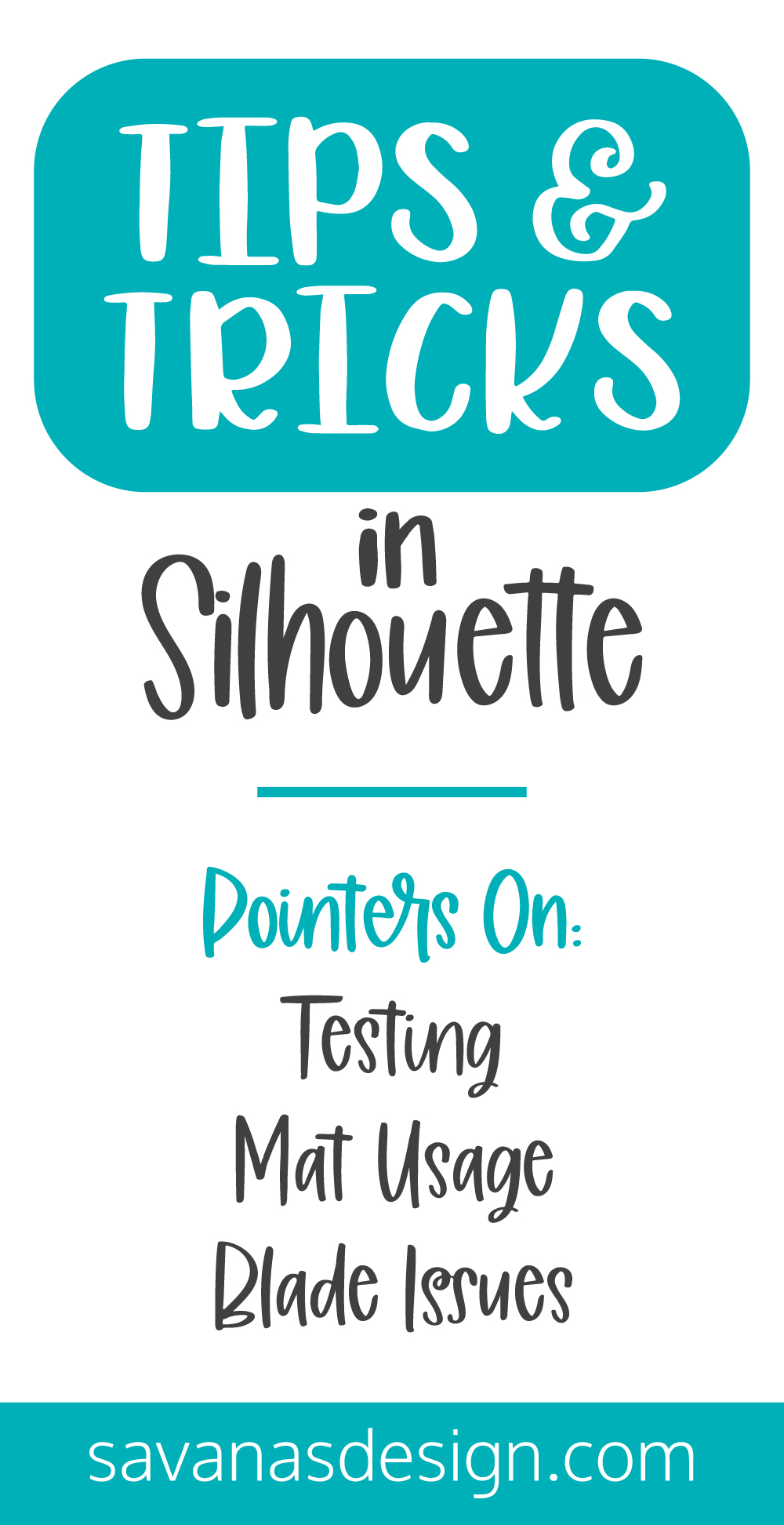Silhouette Tips & Tricks
Posted by Savana Price on 17th Jun 2020
In this article I will point out some helpful tips to use with your Silhouette cutting machine! These include test cutting, testing on product, peeling the mat, unsticking the mat, cleaning the mat, installing the blade, setting the blade, and cleaning the blade. Be sure to check out our Cricut Tips & Tricks if you have a Cricut cutting machine.
Test Cut
Make sure to always make test cuts on paper first instead of expensive vinyl or cardstock. This will save you a lot of time, frustration, and money! Then, if your first test cut works make a small test cut on your medium of choice (like vinyl) to make sure your blade setting is correct.
Test On Product
Test your medium (paper, vinyl, etc.) on your product (t-shirt, mug, etc.) before cutting out more. I once wasted expensive vinyl to create address labels for our trash cans. My transfer tape wasn’t intended for vinyl use and ruined all of my cuts. So then I had to use some cheap sticker paper. Turns out, none of the vinyl cuts would stick properly and I wasted hours of time and at least $30 of material. I should have first tested only one.
Peel Mat Off Material
Try to peel the mat off of the material instead of the material off the mat. When you peel the material off the mat (especially paper and vinyl) it often crinkles or rips. Instead, very carefully peel away the mat. When you can’t use the mat to peel your material away, carefully use your cutting tools.
Unstick Your Mat
Dab a clean t-shirt or cloth on a brand new cutting mat to take away some of the stickiness. That sounds a little counterintuitive doesn't it? However, if you make cuts with paper, vinyl, or other materials on a brand new sticky mat you will have a lot more trouble peeling the mat away from your material which in turn can cause it to ruin your cut.
Keep Your Mat Clean
Keep your mats covered when not in use to help avoid dust from sticking on them. This will make them last longer.
Install Your Blade Correctly
Have your blade pushed all the way in and installed correctly. Make sure you align the grooves before you push your blade in. Then you will want to push your blade all the way down. You will then lock it in place.
Set Your Blade
Be familiar with blade settings. A blade setting of 1 is for thin material. 2-3 is for medium material. 2-3 is probably what you will mostly work with. 2-3 will cut paper, cardstock, and heat transfer material. 4-6 is for thicker material. 7-10 is for the thickest materials you can cut.
Clean Your Blade
If you find that your material is not cutting properly, more often than not you have a dirty blade. Simply take your blade out and carefully brush or wipe off any vinyl, paper, or residue that is on or around it.