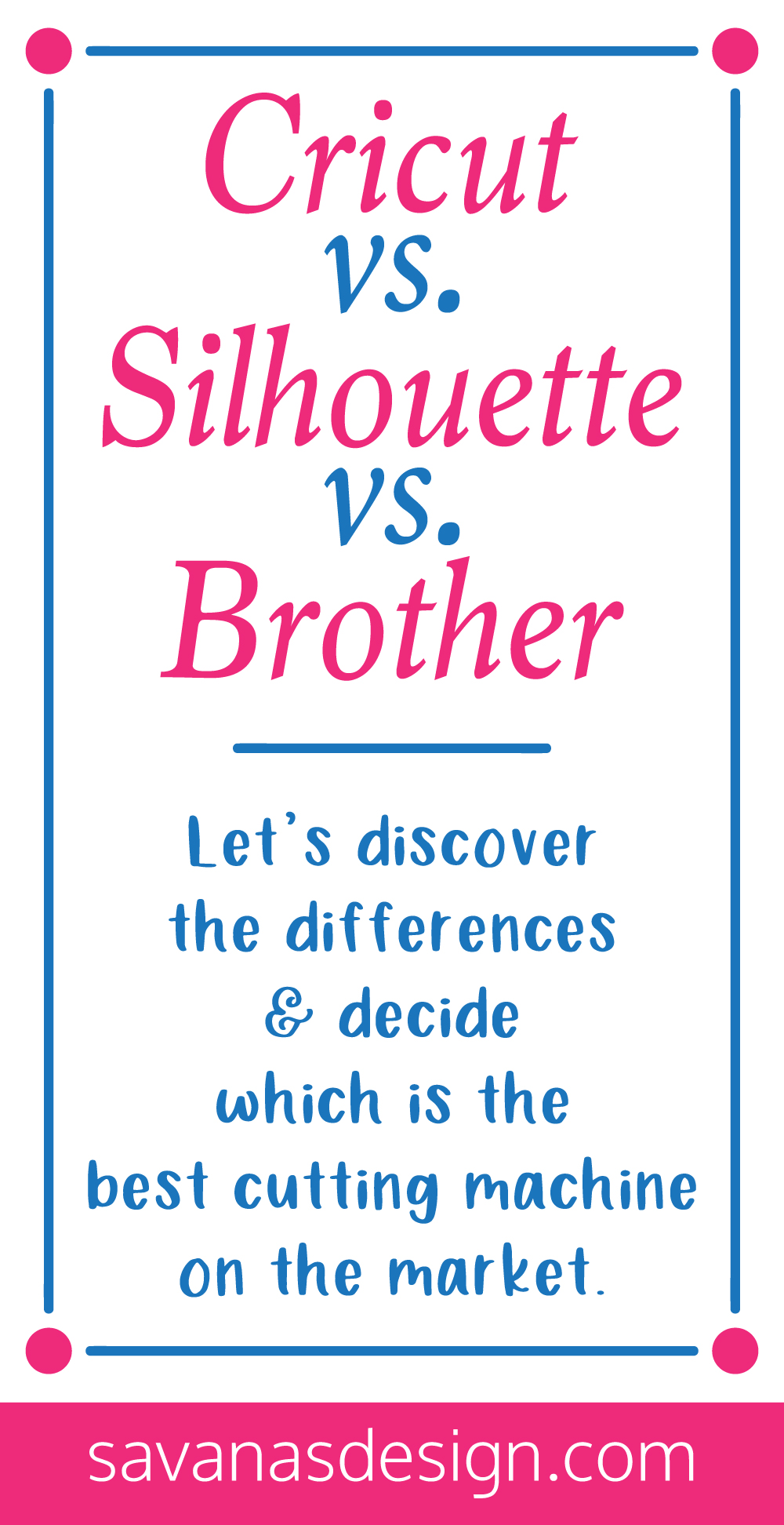Cricut vs. Silhouette vs. Brother
Posted by Savana Price on 22nd Apr 2020
This post contains affiliate links. If you decide to purchase something through a link in this article I may receive a small commission. Using or purchasing through an affiliate link does not cost you anything extra.
If you are in the market for a cutting machine, you may be wondering – which of the 3 leading brands is better – Cricut, Silhouette, or Brother? The answer depends on your needs and expectations. In this article I will go through the differences in each machine. Please keep in mind that different makes and models may have different specifications and abilities.
Cricut
Software
One of the biggest things that Cricut has going for them is their easy to use software! Cricut Design Space is easy to work with whether you are a seasoned crafter or a beginner. That is not to say it doesn’t have its fair share of bugs, but it is definitely easy to work with which in turn accounts for projects getting done quickly. I love how you can work with individual layers, which is a unique feature to Cricut Design Space. A downfall for Cricut Design Space is that internet is required for cutting.
Speed
Cricut is known for its speed! Not only is it speedy when cutting, but blade depth and material choice seem to not affect its speed too drastically.
Cutting Size
The cutting size is a major bonus for Cricut. You can cut up to about 12 inches by 24 inches, making its cutting ability about 12 inches more in length compared to Silhouette.
Mat Required
Cricut requires a mat when cutting.
Thickness and Pressure
Cricut can cut from 1mm to 2mm depending on the thickness of the material. Its maximum cutting pressure is 320G, making it a no-brainer for versatility.
Bang For Your Buck
There is no doubt that most Cricut machines are a great bang for your buck. I have had my Cricut Explore (it’s not even a Cricut Explore Air 2) for about 3 years now and I am still excited to pop it out whenever I need to get something done. The software itself, though simple and sometimes buggy, is worth it. You can upload any SVG you have and work with it right away whereas you will have to upgrade in Silhouette Studio in order to use SVG files.
Silhouette
Software
Silhouette Studio is more advanced than Cricut Design Space. This makes it a great choice for a seasoned crafter who wants to have the ability to showcase more of their creativity. However, the software is pretty complicated and I would not recommend it for beginners. There are so many options and tools that make it great for designers but confusing for the average person. One downfall to Silhouette Studio is the inability to work directly with layers. A bonus for Silhouette Studio is that no internet is required to cut!
Speed
Silhouette machines are slower. But that doesn’t mean it is any less effective at cutting. In fact, sometimes slow and steady can win the race! However, most people still say Cricut is the winner when it comes to precision.
Cutting Size
The cutting size on Silhouette machines is a downfall. You can only cut up to about 12 inches by 10 inches.
Mat Not Required
Silhouette does not require a mat when cutting. This may be good if you like to make quick cuts, but it also could be a bad idea depending on your material.
Thickness and Pressure
Silhouette can cut up to a thickness of 0.6mm. Its maximum cutting pressure is 210G. These numbers in comparison to Cricut make the Silhouette a poorer option when it comes to material choice.
Bang For Your Buck
Overall, any Silhouette machine is a decent bang for your buck. However, the software itself runs into extra costs if you wish to use it often. To use an SVG file you will need to upgrade. Its yearly membership is also a little bit more expensive than Design Space. A good recommendation for a Silhouette machine is the Silhouette Cameo 4.
Brother ScanNCut
Software
One of the biggest perks about ScanNCut is that the software is built in and you do not have to be at a computer to work with the machine. The purpose of its scanning function is to scan in your design to read where to cut out the design. This is fantastic for printed designs that you wish to cut. If your business or hobby is based around this sort of concept, the Brother ScanNCut may be the perfect option!
Speed
The Brother ScanNCut is fairly average in speed.
Cutting Size
The cutting size on Brother ScanNCut is 12 inches by 12 inches, which is similar to its Silhouette competitor.
Mat Required
A mat would definitely be recommended with ScanNCut.
Thickness and Pressure
ScanNCut can cut up to 2mm depending on the thickness of the material. Its maximum cutting pressure is 350G, which is good. Base on a few reviews, you do not want to increase the pressure too much in order to avoid a snapped blade.
Bang For Your Buck
The Brother ScanNCut may be a great bang for your buck if you plan on using the scanning function often. If you don’t need to scan – go with a Cricut or Silhouette instead.
And Finally… The MOTHER of all machines... The Cricut Maker.
If you are in search for a machine that will be for your business and you do not want to accidentally make the wrong decision, go with the Cricut Maker! It can cut ANY type of fabric and its cutting force is 4000G, yes – 4000G! Though the Cricut Maker is a little bit pricier than other models of Cricut machines or Silhouettes, its power is second to none. If you want something powerful to get just about every job done on a budget, you almost can’t go wrong with a Cricut Explore machine instead.