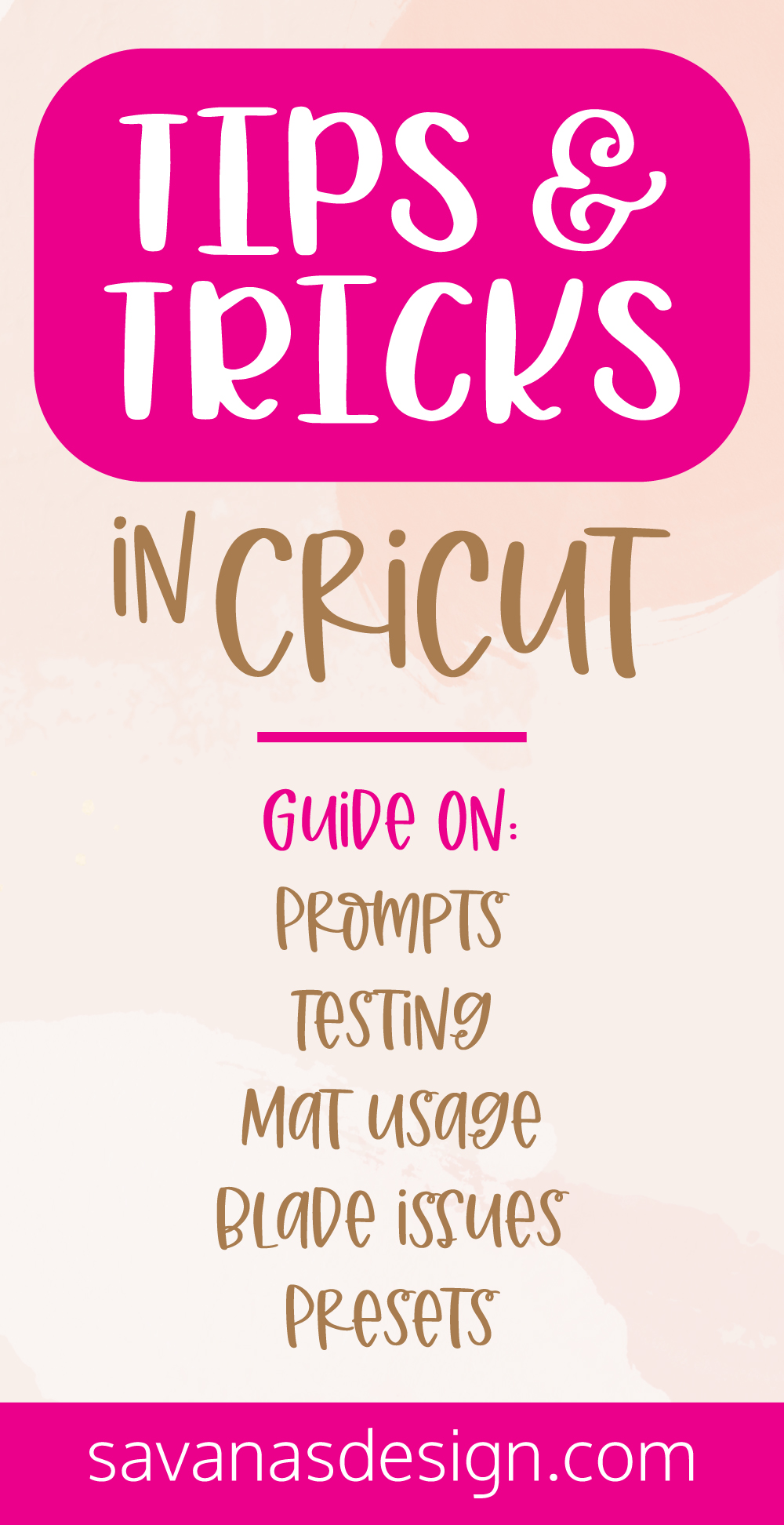Cricut Tips & Tricks
Posted by Savana Price on 30th Jun 2020
In our last article we talked about some good Silhouette Tips & Tricks. This time I am going to talk about the best Cricut Tips & Tricks! Many of these tips are the same to the ones given for the Silhouette, but they are important for any Cricut beginner to know. All of these tips are important, but pay extra attention to the tips about test cutting, blade installation, and preset options as those are where you may find the most trouble.
Follow The Prompts
One unique perk to Cricut and Cricut Design Space is that it is very good at telling you what to do next by providing you with step-to-step actions. For instance, it will tell you when to load in your material as well as when to hit the button to sync your machine to your computer.
Test Cut
Make sure to always make test cuts on paper first instead of expensive vinyl or cardstock. This will save you a lot of time, frustration, and money! Then, if your first test cut works make a small test cut on your medium of choice (like vinyl) to make sure your blade setting is correct.
Test On Product
Test your medium (paper, vinyl, etc.) on your product (t-shirt, mug, etc.) before cutting out more. I once wasted expensive vinyl to create address labels for our trash cans. My transfer tape wasn’t intended for vinyl use and ruined all of my cuts. So then I had to use some cheap sticker paper. Turns out, none of the vinyl cuts would stick properly and I wasted hours of time and at least $30 of material. I should have first tested only one.
Peel Mat Off Material
Try to peel the mat off of the material instead of the material off the mat. When you peel the material off the mat (especially paper and vinyl) it often crinkles or rips. Instead, very carefully peel away the mat. When you can’t use the mat to peel your material away, carefully use your cutting tools.
Unstick Your Mat
Dab a clean t-shirt or cloth on a brand new cutting mat to take away some of the stickiness. That sounds a little counterintuitive doesn't it? However, if you make cuts with paper, vinyl, or other materials on a brand new sticky mat you will have a lot more trouble peeling the mat away from your material which in turn can cause it to ruin your cut.
Keep Your Mat Clean
Keep your mats covered when not in use to help avoid dust from sticking on them. This will make them last longer.
Install Your Blade Correctly
Have your blade pushed all the way in and installed correctly. Make sure you push your blade all the way down. You will then lock it in place.
Set Your Cut Preset
In the Cricut Explore series, you will find that you can set a preset before cutting your material. The options include: Paper, Vinyl, Iron-On, Light Cardstock, Cardstock, Bonded Fabric, Poster Board, and Custom. There are also dots in between the presets which allow you to mix between two options (For Example: Your cardstock may need to be set between light cardstock and cardstock because it is lighter than normal cardstock, but not quite considered a light cardstock).
Clean Your Blade
If you find that your material is not cutting properly, more often than not you have a dirty blade. Simply take your blade out and carefully brush or wipe off any vinyl, paper, or residue that is on or around it.